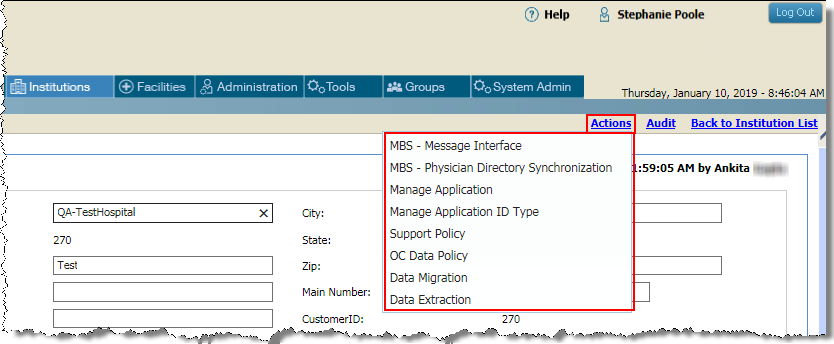
NOTE: For additional information on working with institutions and facilities, refer to the Add Institution topic, the Edit Institution topic, and the Adding a Facility topic. |
After you create a new institution and open it again for editing, several tasks become available on the Actions hyperlink at the top of the institution’s editing window:
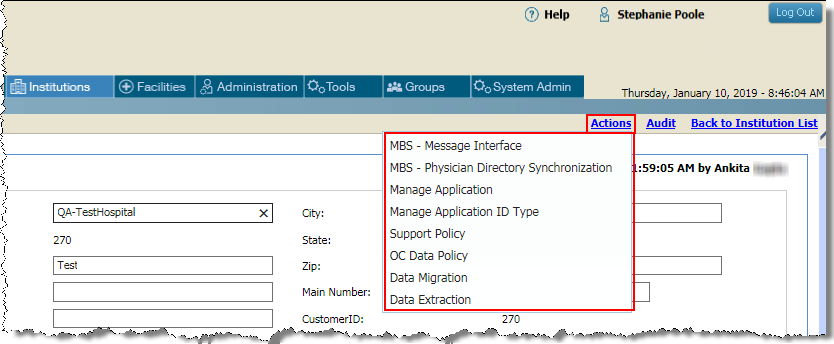
When you save the new institution and open it again for editing, the Manage Application, Manage Application ID Type, Support Policy, OC Data Policy, Data Migration, and Data Extraction tasks appear automatically in the Links list.
If you selected the MBS - Message Interface check box when creating the institution, that task appears in the list.
If you selected the MBS - Physician Directory Synchronization check box when creating the institution, that task appears in the list.
Click the links below for more information about these tasks.
MBS - Physician Directory Synchronization
Data Migration (only available to System Administrators)
Data Extraction (only available to System Administrators)
Click this link to open the Audit window for the institution. This window is read only and displays Date Time, User Name, Event, Client IP, and Actions for all system events that occur within the institution.
Click this link to return to the institution list.