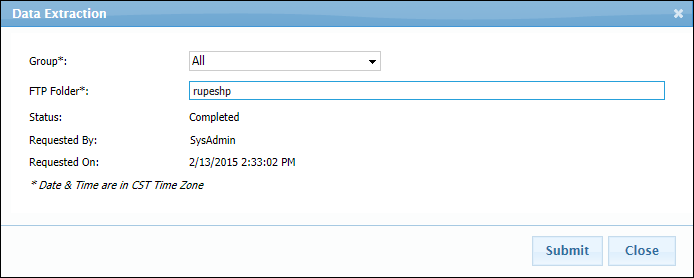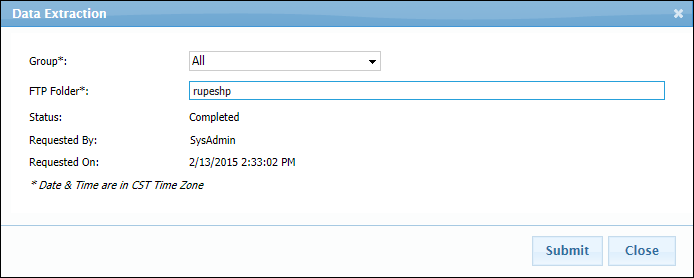
The data extraction task extracts message data (actionable findings messages) for inactive customers who no longer use the PowerConnect Actionable Findings system. The data extraction pulls all of the message data that exists for the customer; there is no date limitation.
Each customer must have an FTP folder set up before the extraction can take place. Once the FTP folder is set up, the data extraction feature creates a file and sends it to the FTP customer's folder. The customer accesses the folder by entering their user name and password. The customer can then download the data to their computer. The extracted data is placed in a zipped xlsx file.
After you click the Data Extraction link:
1. Select one or more of the groups associated with the institution (if the customer wants the data only for specific groups) or select All.
2. Enter the path to the customer's FTP folder.
3. Click Submit. The window shows an In Progress message while sending.
Lab messages can contain several results.
The extraction is a scheduled job that runs every night. Upon completion, an email notification is sent.
An example data extraction dialog box is shown below.