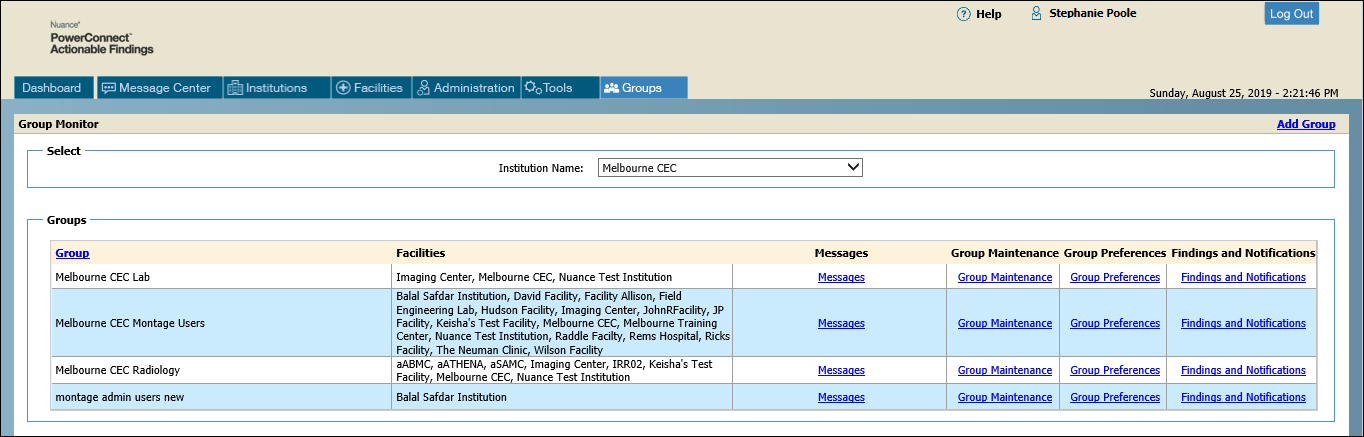
Click Groups > List Groups and select an institution. The Group Monitor window opens, allowing you to see the institution’s groups.
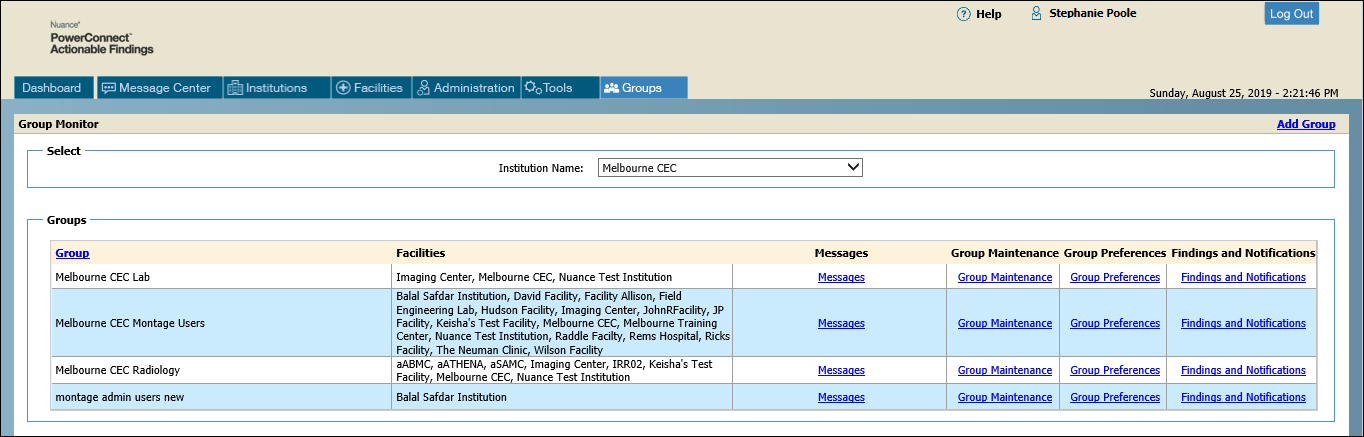
After selecting the institution, you can add a new group, view a specific group's messages, or modify a group's properties using the Group Maintenance, Group Preferences, and Findings and Notifications links.