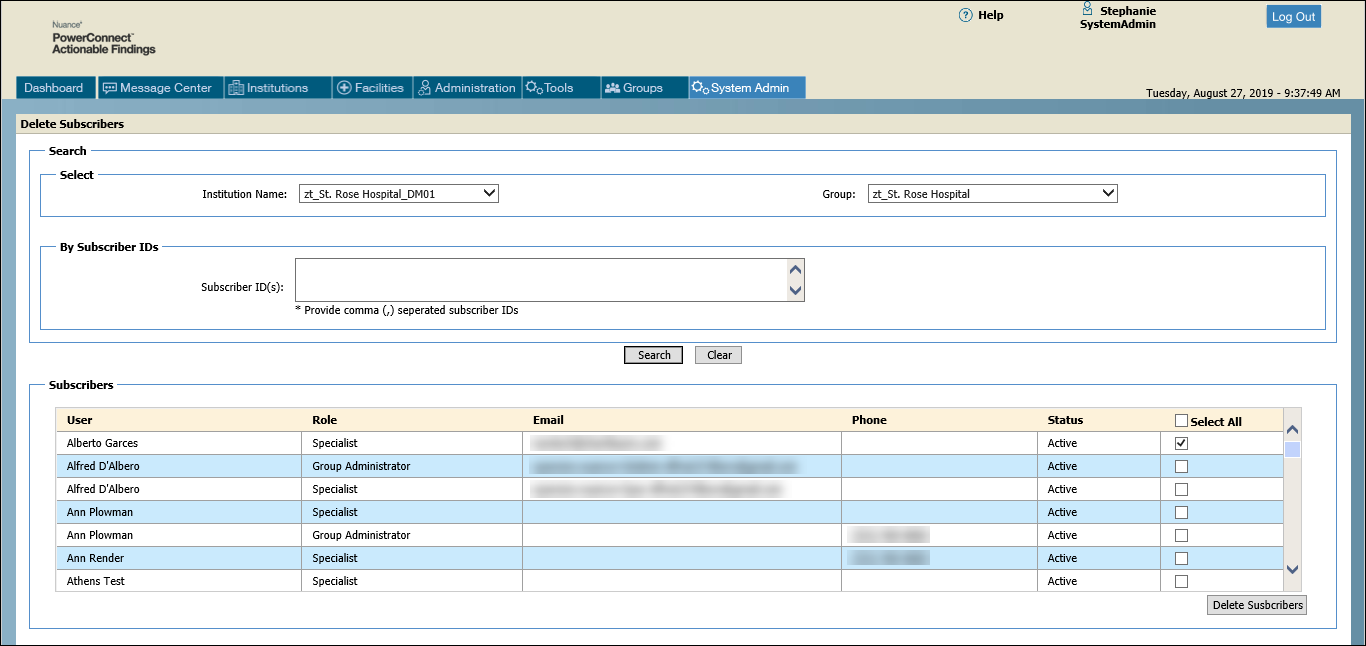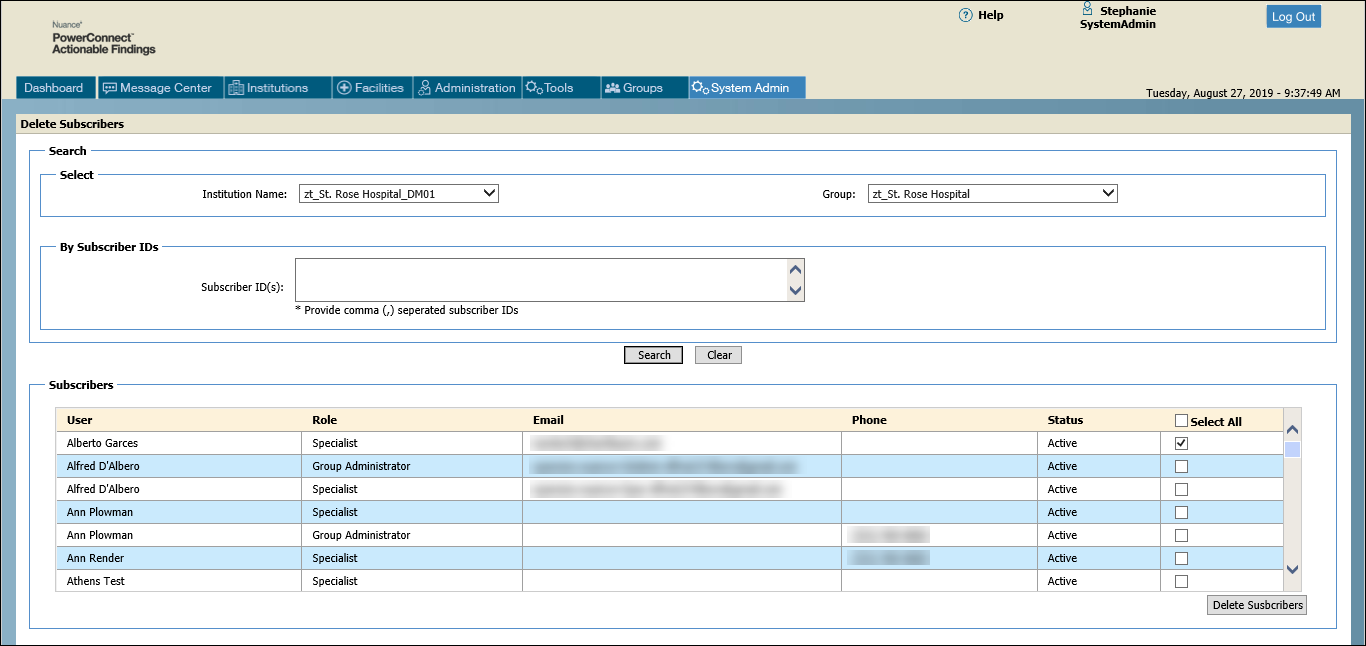
Use the Delete Subscribers option to permanently remove subscribers from the system.
NOTE: In most case you will NOT use this option, especially if a user has messages on the system. You can disable or deactivate the account, which prevents the user from accessing the system but retains any work or messages relating to that person. |
1. Select an institution and a group from the two drop-down lists.
2. If you know the subscriber ID of the person you want to delete you can enter it to filter your results.
3. Select the check box to the at the right side of the subscriber's information row and click the Delete Subscribers button at the bottom right.