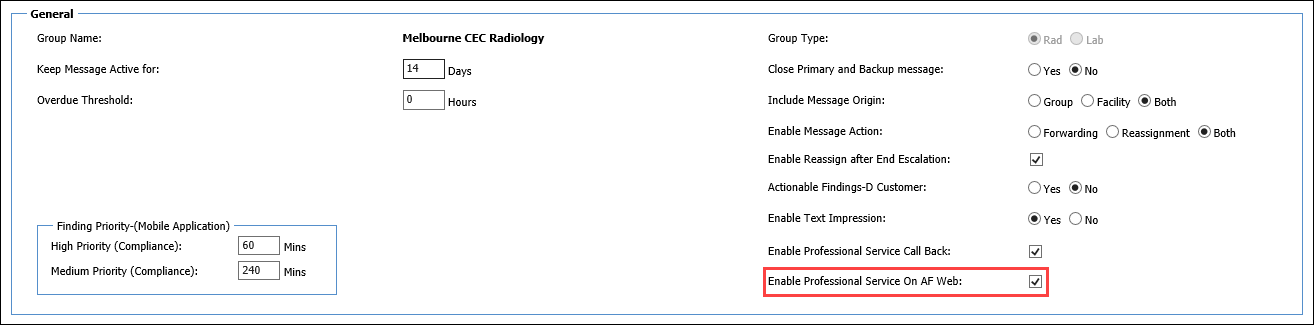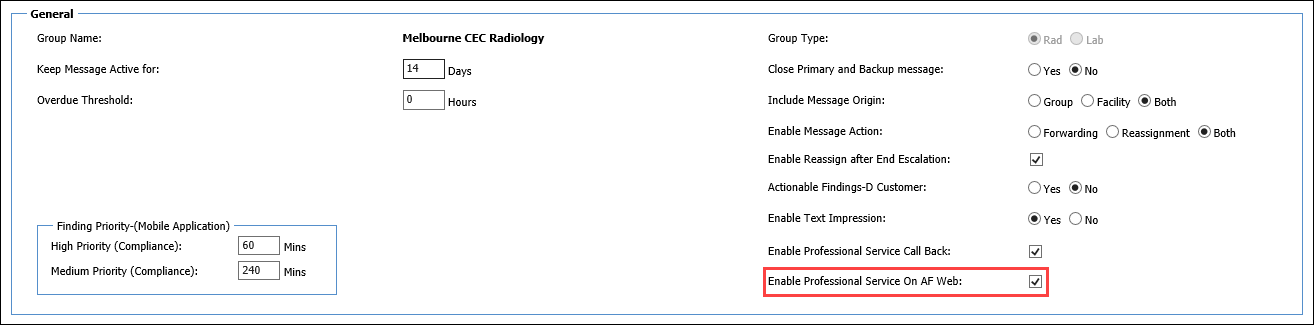
The Support Monitoring Queue filter allows administrators using the Actionable Findings Web tool to see only notifications that have reached the backup state and require follow-up, or notifications that have not been delivered for some reason, so that the administrator can manually re-send the notification.
To set up this feature for Actionable Findings Web users, locate the institution and group you want to modify; select Group Preferences and in the General section, select the Enable Professional Service on AF Web check box.
The Support Monitoring Queue option is available for all users in Actionable Findings Web, but the entries in this filter depend upon the Enable Professional Service on AF Web check box status. If the check box is selected, support monitoring related messages will be listed in the filter. Otherwise no messages will be listed.