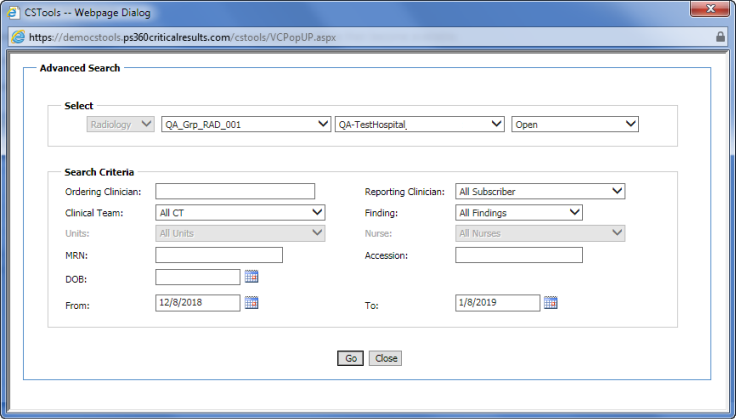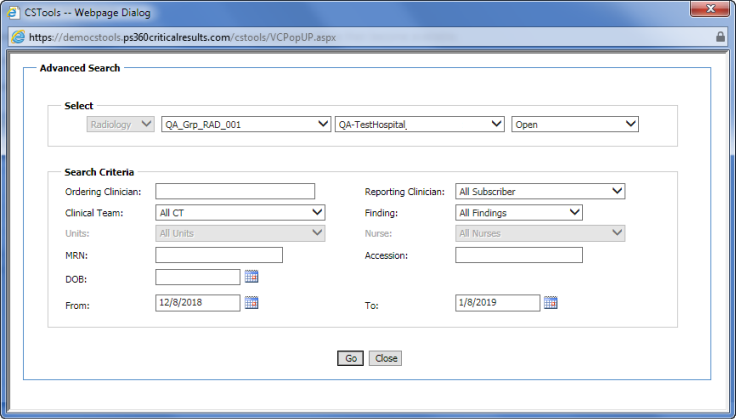
Use this window to refine your search parameters.
You must select a Group before you can add search criteria. All other appropriate criteria then become available.
Click Go to display the results of your search in the Message Center.
Once the results appear, you can click the Clear Search link (located next to the Advanced Search link) to return to the default Open radiology message results.