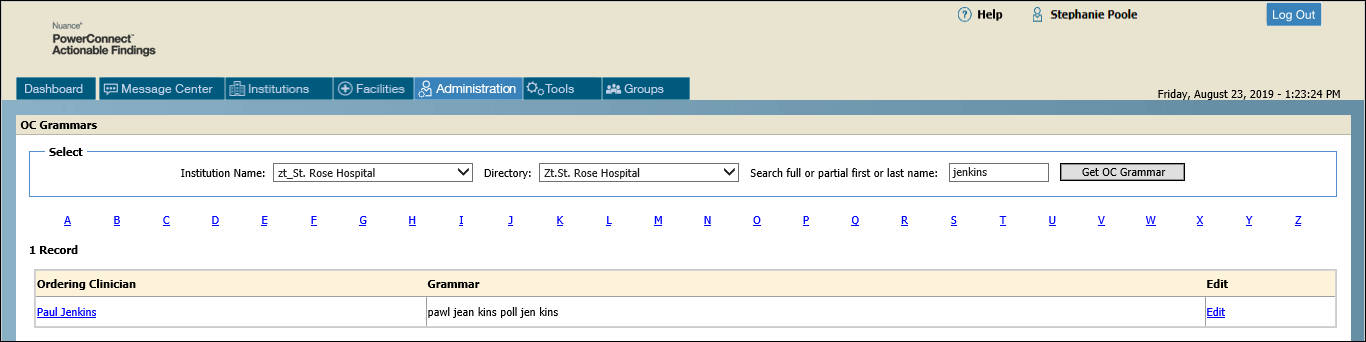
In PowerConnect Actionable Findings, providers can create messages using the phone. When they do, they can "speak" their selections. OC grammars define the different pronunciations (and mispronunciations) that will be recognized over the phone. For example, assume the clinical team name is "Osceola." You might add the OC grammars "awseeOHlah"and "awskeeOHlah."
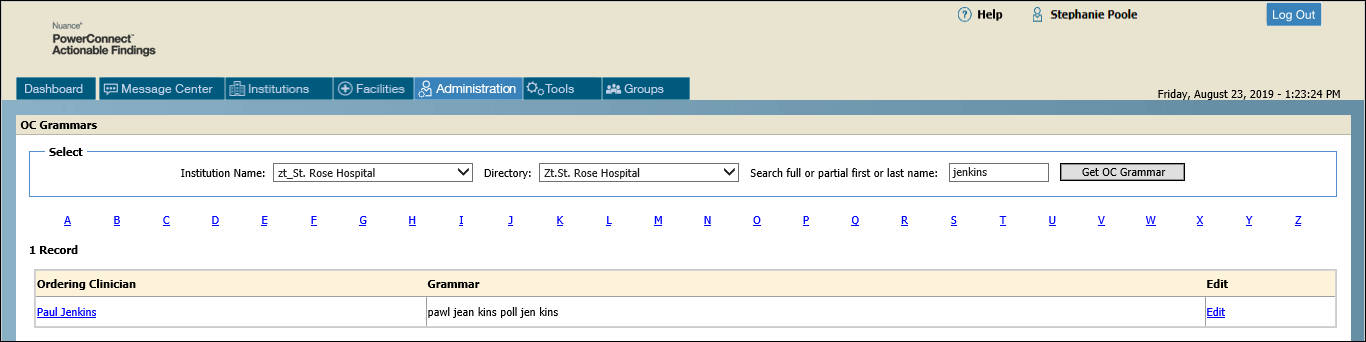
Section |
Link or Task |
Description |
Select |
Institution Name |
Select an institution name from the list. |
Directory |
Select a directory from the list. |
|
Search full or partial first or last name |
If you know the name of the OC you want to find, enter their name here to filter your results. |
|
Get OC Grammar |
Click this button to run your search and populate the records section below. |
|
A through Z links |
Click one of the letters to retrieve a list of OCs whose last names begin with that letter. |
|
<number of> Records |
Ordering Clinician |
A shortcut to the Edit Ordering Clinician Information window |
Grammar |
Shows any existing pronunciations for the OC. |
|
Edit |
Click this link to modify (add/modify/delete) any pronunciations for this OC. NOTE: You can enter only letters of the alphabet for the grammar; no hyphens, dashes, or other characters. TIP: To clarify pronunciation, use capital letters on the accented syllable. |