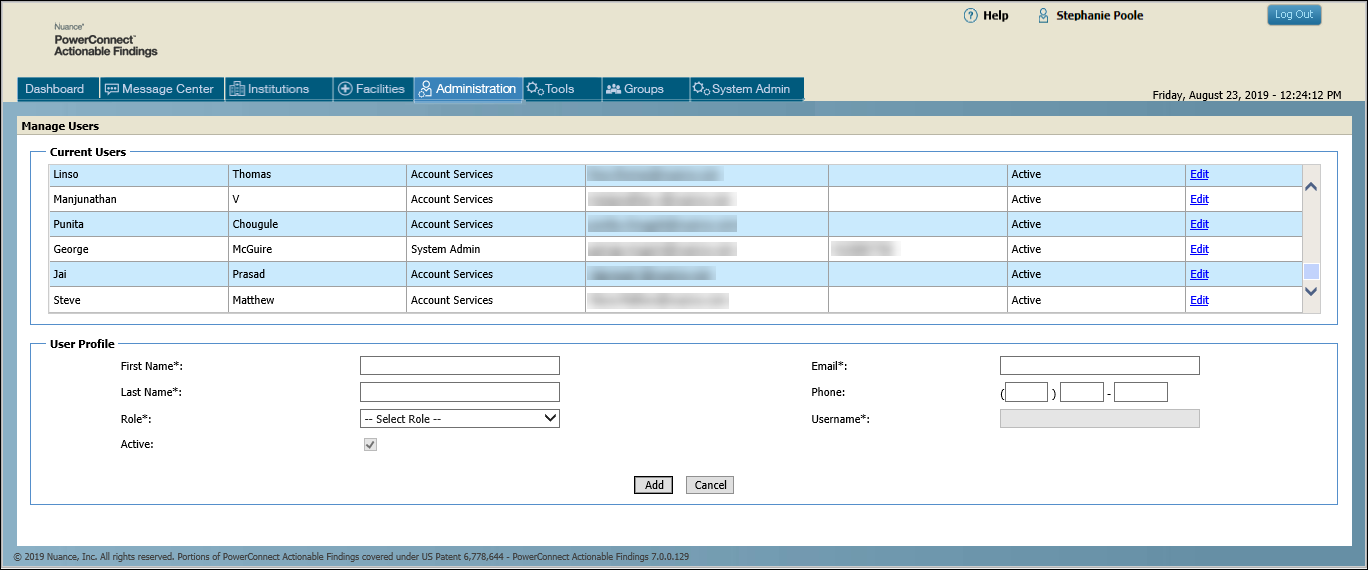
Manage Users allows you create and edit CS Tools users (as opposed to the PowerConnect Actionable Findings application users, who you manage using Manage Accounts).
The list of current CS Tools users is displayed. From this window you can edit existing users or create new users.
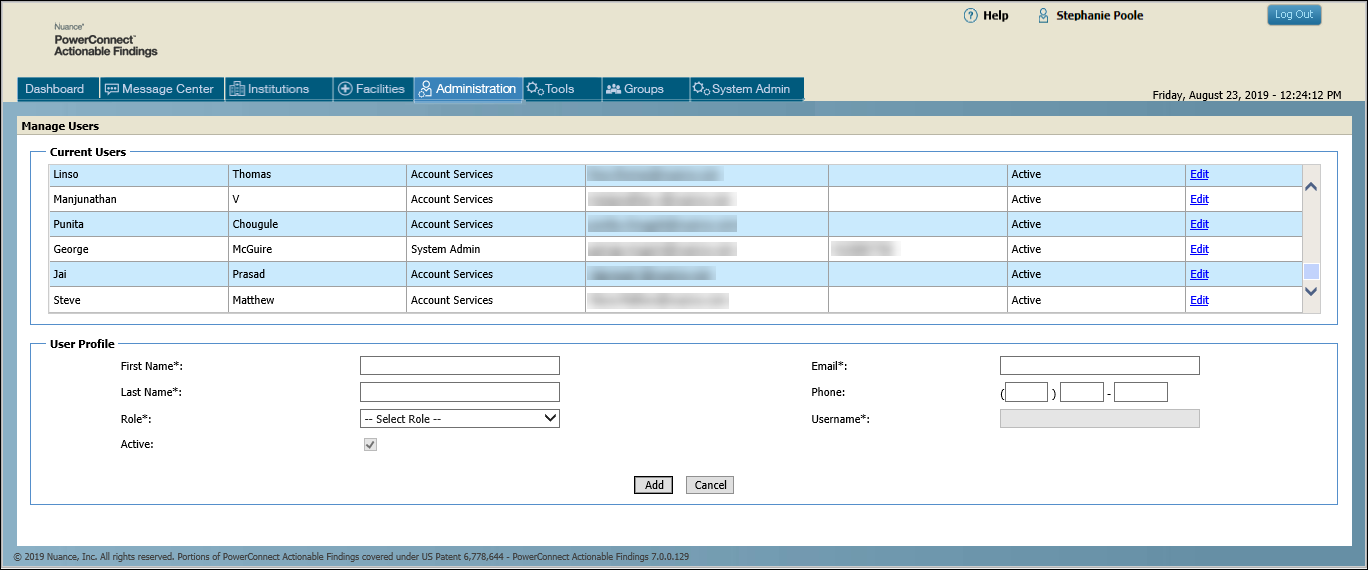
To add a new user, enter the required information in the User Profile section and click Add.
To edit an existing user, click Edit (in the last column of the Current Users table) for the user you want to edit. The user’s information appears in the User Profile section, allowing you to edit and save the information.