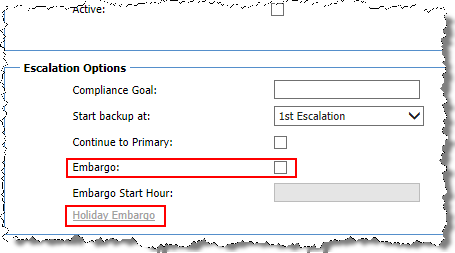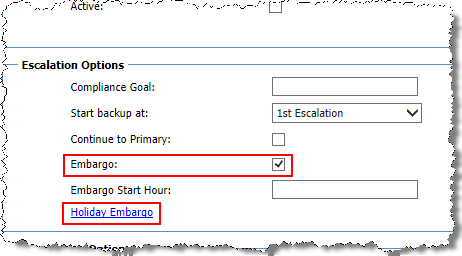You can assign specific holidays, by name and date, as embargo days. An item in the Administration tab, Holiday List, opens a dialog box that allows you to set the date and name for the holiday. If a holiday recurs on the same date each year, you can select the Recursive check box.

When editing a specific finding (where the Holiday Embargo link is active), you can select or clear any or all of the holidays in the list.
TIP: To activate the Holiday Embargo link, select the Embargo check box on the Edit Findings page. |
The holiday embargoes are applied for the entire day, from 00:00:01 AM to 23:59:59 PM.
The images below show the Holiday Embargo link both active and inactive.